BT Business Hub 3 User Manual
Browse online or download User Manual for Network switches BT Business Hub 3. BT Business Broadband
- Page / 24
- Table of contents
- BOOKMARKS


Summary of Contents
BT Business Broadbandwith the BT Business Hubwww.btbroadbandoffice.comSmall Office Network Guide
After the broadband connection has beenestablished and multiple Static IP addressesenabled, the VPN server, web server, and networkserver must be assi
Check that the BT Business Hub-connected network interface for each serveris configured as a DHCP client (i.e. to ‘Obtain an IP address automatically’
5. To assign an available Static IP address to each server,select the DHCP Fixed option from the list box next to each server name. For this example,
Note: To protect your network, it is recommended that youenable the SBS firewall. To allow all inbound traffic to flowthrough the firewall to the SBS
The network described in this section represents a typical small-tomedium business network. In the following example, the customer has purchased 5 bro
Allow WAN traffic to flow to network serversIn this example, all WAN traffic destined for the VPN server and thenetwork server will be allowed. Allowi
To allow specific types of inbound ports to flow to a given server:1. From a computer connected to the BT Business Hub, open a browser and connect to
Edit Advanced Firewall SettingsNOTE: These features should be used only if you are thoroughly familiar withfirewalls and networking.The 'Edit adv
Attack Description and Action TakenExcessive Session Detection Blaster or similar worm intrusion detectionTCP/UDP Port Scan UDP port scan detected - d
Resolve DNS entriesConfiguration of the sample network is complete. After completing the steps in this guide, the following network properties are in
Owner's RecordThe serial number is located on the bottom of the BT Business Hub.Record the serial number in the space provided here and refer to
Appendix A: DHCP serviceDisable the BT Business Hub DHCP ServiceOccasionally, it may be necessary to disable the BTBusiness Hub's on-board DHCP s
To disable the BT Business Hub DHCP server:1. From one of the servers, open a browser and connect to the hub's user interface by browsing to the
Use the BT Business Hub's DHCP serviceThe BT Business Hub has a built-in DHCP server that providesIP addresses to any device on the local network
Outbound VPN client connectionsClients on the LAN can establish VPN connections toexternal VPN concentrators. Local network clients withthree types of
www.btbroadbandoffice.comOffices worldwideThe services described in this publication are subject to availabilityand may be modified from time to time.
ContentsIntroduction 4Sample network using Small Business Server (SBS) 2003 5Manually configure the BT Business Hub 5Multiple Static IP address confi
This document describes how to configure the BT Business Hub(firmware v4.25.23 and higher) to operate within an existing smalloffice network. We have
1. From the workstation that you have designated as the configuringterminal, open a web browser2. In the address bar, enter ‘http://home/setup **’ A w
4. In the Key Code field, enter ‘528Y-2374-A222-22BJ-B2QA’ and click ‘Next’. ‘The Set Up Connection Info’ page opens5. In the PPP Authentication Usern
The BT Business Hub supports the use of multiple,service provider-assigned broadband IP addressesand is designed to enable a 'Public Network&apos
Configure the hub to support public network Static IP addressing manuallyTo manually configure the BT Business Hub to support 'Public Network&ap
Assign Static IP addresses to the local network via the BT Business Hub1. From the hub's homepage, click the Local Network tab.The ‘View Network
More documents for Network switches BT Business Hub 3


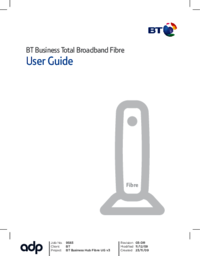


 (14 pages)
(14 pages)







Comments to this Manuals