BT ON-AIR 2100 SMS User's Guide
Browse online or download User's Guide for Telephones BT ON-AIR 2100 SMS. BT ON-AIR 2100 SMS User guide User Manual
- Page / 35
- Table of contents
- BOOKMARKS



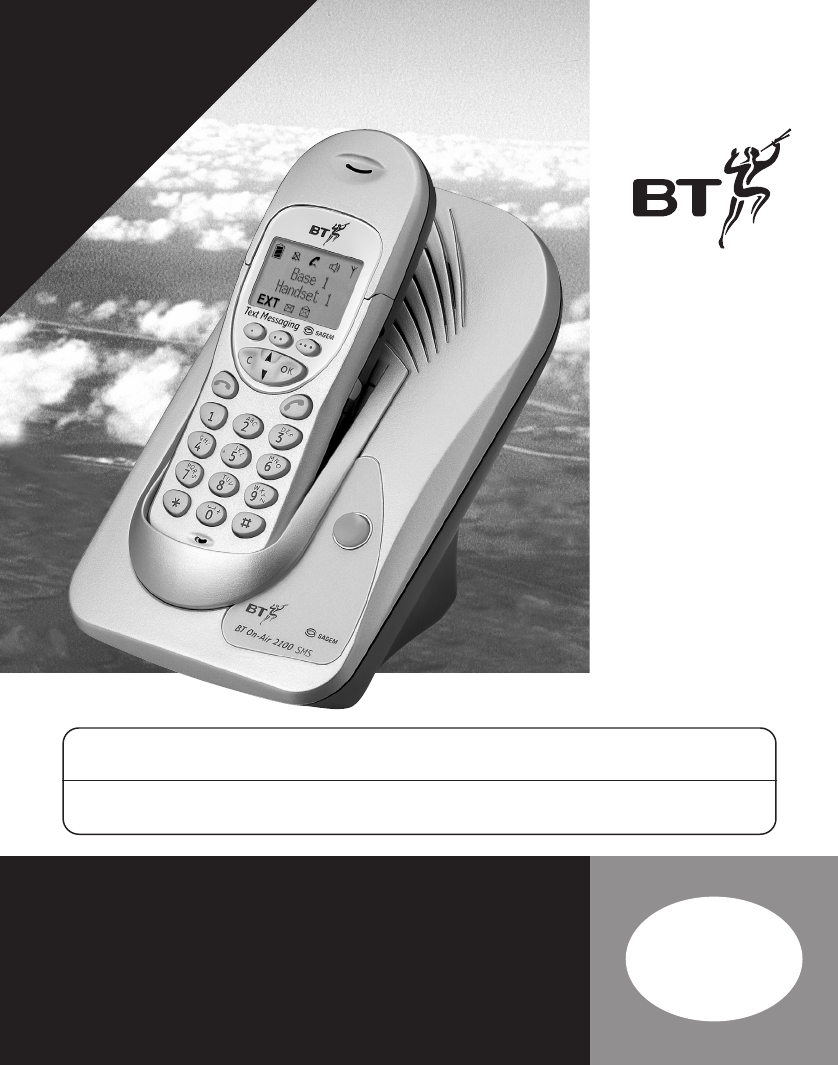
- BT On-Air 2100 SMS 1
- At a glance 2
- In this guide 3
- MENU STRUCTURE 4
- Important 6
- Introduction 7
- Setting up 8
- Battery performance 9
- Battery low warning 9
- Helpline 10
- Using the telephone 11
- Handsfree 12
- Name and number directory 12
- Internal calls 14
- Transferring calls 14
- Caller Display 14
- Paging handsets 14
- 27 JUN 16:15 15
- Redial list 16
- All calls 16
- Handset settings 17
- Keyguard 18
- Alarm clock 19
- Base settings 22
- Using additional handsets 25
- Handset 2 26
- General information 28
- Switchboard compatibility 29
- Switchboard external line 30
- Wall mounting 32
- Recall 28 34
- Safety information 6 34
- Technical information 27 34
- Wall mounting 31 34
- Offices worldwide 35
Summary of Contents
This equipment is not designed for making emergency telephone calls when the power fails. Alternative arrangements should be made for access to emerge
9On-Air 2100 SMS user guide ~ Edition 3 ~ 29th July ’02 ~ 46414 Changing your handset fasciasThere are 3 removable handset fascias tochoose from. Simp
10On-Air 2100 SMS user guide ~ Edition 3 ~ 29th July ’02 ~ 4641Using the telephonePress the GREEN PHONE button.The display shows the symbol.Dial the n
11On-Air 2100 SMS user guide ~ Edition 3 ~ 29th July ’02 ~ 4641HandsfreeDuring a call you can switch tohandsfree mode.Whilst on a call press the GREEN
12On-Air 2100 SMS user guide ~ Edition 3 ~ 29th July ’02 ~ 4641Press the button to enter thedirectory.Use the UP or DOWN button to findthe entry you
13On-Air 2100 SMS user guide ~ Edition 3 ~ 29th July ’02 ~ 4641If you have multiple handsets registered to abase you can make internal calls betweenha
14On-Air 2100 SMS user guide ~ Edition 3 ~ 29th July ’02 ~ 4641The calls list can hold the telephone numbers of up to 20 callers. If you receive more
15On-Air 2100 SMS user guide ~ Edition 3 ~ 29th July ’02 ~ 4641Press the DOWN button to selectCALLS.Press the OK button.Press the OK button again to s
16On-Air 2100 SMS user guide ~ Edition 3 ~ 29th July ’02 ~ 4641EitherTo dial a number:Use the UP or DOWN button until Callis displayed.Press the OK bu
17On-Air 2100 SMS user guide ~ Edition 3 ~ 29th July ’02 ~ 4641Press the UP or DOWN button todisplay Set.Press the OK button to confirm.Press the UP o
✔On 18On-Air 2100 SMS user guide ~ Edition 3 ~ 29th July ’02 ~ 4641Press the STAR buttonPress the OK button to confirm.Press the UP or DOWN button to
2ABC3DEF5JKL8TUV06MNO9WXYZ14GHI7PQRSCOKText MessagingBase 1Handset 128 NOV 15:281On-Air 2100 SMS user guide ~ Edition 3 ~ 29th July ’02 ~ 4641At a gla
19On-Air 2100 SMS user guide ~ Edition 3 ~ 29th July ’02 ~ 4641Press the DOWN button to enter theRinging and beepsmenu.Press the OK button to confirm.
20On-Air 2100 SMS user guide ~ Edition 3 ~ 29th July ’02 ~ 4641You can use your handset to set areminder alarm which will activateafter a period of ti
21On-Air 2100 SMS user guide ~ Edition 3 ~ 29th July ’02 ~ 4641Enter your new System Code again.Press the OK button to confirm.The display will then s
22On-Air 2100 SMS user guide ~ Edition 3 ~ 29th July ’02 ~ 4641Press the OK button to confirm.Use the DOWN button to scroll toPriority.Press the OK bu
23On-Air 2100 SMS user guide ~ Edition 3 ~ 29th July ’02 ~ 4641Use the UP button to scroll to Base.Press the OK button to confirm.Use the UP button to
24On-Air 2100 SMS user guide ~ Edition 3 ~ 29th July ’02 ~ 4641Using additional handsetsand basesUsing additional handsets and basesUp to six handsets
At the base:-Press and hold down the PAGE buttonon the base until it starts to flash.On the handset:-Use the UP button to scroll to Base.Press the OK
26On-Air 2100 SMS user guide ~ Edition 3 ~ 29th July ’02 ~ 4641The display will now flash Searchingfor base.You will then see a list of the availableh
27On-Air 2100 SMS user guide ~ Edition 3 ~ 29th July ’02 ~ 4641General informationGuaranteeYour BT On-Air 2100 SMS is guaranteed for aperiod of 12 mon
28On-Air 2100 SMS user guide ~ Edition 3 ~ 29th July ’02 ~ 4641Generally this telephone may be connected toswitchboards which support tone signalling
2On-Air 2100 SMS user guide ~ Edition 3 ~ 29th July ’02 ~ 4641In this guideAt a glance 1Menu structure 3Introduction 6Unpacking your BT On-Air 2100 SM
29On-Air 2100 SMS user guide ~ Edition 3 ~ 29th July ’02 ~ 4641NoteFor the external line access code to be dialledfor external calls only, it is impor
30On-Air 2100 SMS user guide ~ Edition 3 ~ 29th July ’02 ~ 4641Press the UP button to select Base.Press OK.Press the DOWN button to select Basesetting
31On-Air 2100 SMS user guide ~ Edition 3 ~ 29th July ’02 ~ 46412Once slotted into the rear of the base, slide upwards to lock into position.1Push the
32On-Air 2100 SMS user guide ~ Edition 3 ~ 29th July ’02 ~ 4641IndexAdditional handsets and bases 24Alarm clock 18All calls list 15Base settings 21Bas
33On-Air 2100 SMS user guide ~ Edition 3 ~ 29th July ’02 ~ 4641Pause – insert 11Power supply 7Preparatory dialling 10Program buttons – change 20Pulse
On-Air 2100 SMS user guide ~ Edition 3 ~ 29th July ’02 ~ 4641Offices worldwideThe telecommunications services described in this publicationare subject
3On-Air 2100 SMS user guide ~ Edition 3 ~ 29th July ’02 ~ 4641MENU STRUCTURE2ABC3DEF5JKL8TUV06MNO9WXYZ14GHI7PQRSCOKText Messaging3 Calls1 Directory Fi
4On-Air 2100 SMS user guide ~ Edition 3 ~ 29th July ’02 ~ 4641MENU STRUCTURE6 Set Program keys5 Answer machine UnavailableDirectoryRedialSilent modeAn
5On-Air 2100 SMS user guide ~ Edition 3 ~ 29th July ’02 ~ 46417 Base RegisterCustom baseBase settingsAutomaticCustomBase namePriorityDate/time ViewPho
6On-Air 2100 SMS user guide ~ Edition 3 ~ 29th July ’02 ~ 4641IntroductionFor your recordsFor guarantee purposes proof of purchase isrequired so pleas
7On-Air 2100 SMS user guide ~ Edition 3 ~ 29th July ’02 ~ 4641Setting upPlease note that your handset is alreadyregistered to the base station.Situate
8On-Air 2100 SMS user guide ~ Edition 3 ~ 29th July ’02 ~ 4641WARNINGDo not connect the telephone line cord to thephone socket until your handset is f
More documents for Telephones BT ON-AIR 2100 SMS


 (31 pages)
(31 pages) (68 pages)
(68 pages)







Comments to this Manuals